The table hereafter summaries all the extended objects of windom.
| name | ob_type | Xtype | ob_flag & ob_state | Shortcut |
| Long boxed text (internal windom constant: XTEDINFO) | G_BOXTEXT, G_TEXT | 11 | No | |
| Long boxed text (internal windom constant: XBOXLONGTEXT) | G_BOXTEXT, G_TEXT | 12 | No | |
| Color icons (internal windom constant: XCICON) | G_CICON | 13 | optional ob_state: [STATE8] | No |
| Editable field (internal windom constant: XEDIT) | G_FTEXT, G_TEXT | 14 | mandatory ob_flag : EDITABLE optional ob_state : [DRAW3D] | No |
| Menu item (internal windom constant: MENUTITLE) | G_STRING | 15 | No | |
| Menu title (internal windom constant: MENUTITLE) | G_TITLE | 15 | No | |
| Thumb index button (internal windom constant: ONGLET) | G_BUTTON, G_STRING | 16 | mandatory ob_flag: RBUTTON optional ob_state: [DRAW3D][STATE8][STATE15] | Yes |
| Thumb index background (internal windom constant: ONGLET) | G_BUTTON, G_STRING | 16 | forbidden ob_flag: RBUTTON optional ob_state: [DRAW3D] | Yes |
| Background form (internal windom constant: DIALMOVER) | G_BOX | 17 | optional ob_state: [DRAW3D][OUTLINE] | No |
| Radio button (internal windom constant: DCRBUTTON) | G_BUTTON, G_STRING | 18 | mandatory ob_flag: RBUTTON optinal ob_state: [DRAW3D] [STATE8] | Yes |
| Checked button (internal windom constant: DCRBUTTON) | G_BUTTON, G_STRING | 18 | forbidden ob_flag: RBUTTON, EXIT optinal ob_state: [DRAW3D][STATE8] | Yes |
| Exit button (internal windom constant: DCRBUTTON) | G_BUTTON, G_STRING | 18 | mandatory ob_flag: EXIT forbidden ob_flag: RBUTTON optional ob_flag: [DEFAULT] optional ob_state: [DRAW3D] | Yes |
| Cycle button (internal windom constant: CIRCLEBUT) | G_BUTTON, G_STRING | 22 | optional ob_state: [DRAW3D] | No |
| Underlined texte (internal windom constant: UNDERLINE) | G_BUTTON, G_STRING | 19 | optional ob_state: [DRAW3D] | Yes |
| Frame with title (internal windom constant: TITLEBOX) | G_BUTTON | 20 | optional ob_state: [DRAW3D] | No |
| Help button (internal windom constant: HELPBUT) | G_BUTTON | 21 | No | |
| Text with keyboard shortcut (internal windom constant: KPOPUPSTRG) | G_BUTTON, G_STRING | 24 | optional ob_state: [DISABLED] | Yes |
| Box Char (internal windom constant: SLIDEPART) | G_BOXCHAR | 25 | optional ob_state: [DRAW3D] | No |
| Undo button (internal windom constant: UNDOHELP) | G_BUTTON | 31 | No | |
| Undo object | any | FLAG11 | No | |
| Relief button | - | - | optional ob_state: [DRAW3D] | No |
| Userdraw object | - | 255 | No |
Usual extended states
Follow, the signification of the ob_state bits unused by AES but used by WinDom.
Keyboard shortcuts
Some objects can display a keybord shortcut (see table ...). A keyboard shortcut is a underlined letter inside the text. It means that the object can be selected by typing the key combinaison [Alternate + letter]. To make appear this shortcut, just add a '[' character behing the letter. For example: (!nl)
[Cancel -> (!U)C(!u)ancel -> alt+c.
Special text objects
WinDom defines two special text objects : XBOXLONGTEXT and XBOXLONGTEXT.
The first one allows you to display a long text in a BOXTEXT objet. The text can be display on sereval lines if needed. Just set the extended type in your ressource editor. Long text is read or written using the function ObjcString().
The second one is an editable object without limitation of text size. This object is very easy to handle and usefull and replaces effiencly the standard EDITABLE object. However, standard EDITABLE object can be used in a case of formated fields (such as date input for example) because XEDIT objects don't use the template string (as G_FTEXT objets).
The UserDraw objects
These objects are not really extended object. The extended type (255) should never be set directly by the user from the ressource editor. This value is not used by RsrcXtype() but by RsrcUserDraw().
The goal of these objects is to provide an easy way to draw something in a formular or a toolbar inside a window. Drawing inside classical GEM formular is not possible.
To attribute a drawing function to an object, you have to use the RsrcUserDraw() function. This function transforms the object in a special extended type (255) format. After this call, the AES will call the function given to RsrcUserDraw() to draw the object. The function given to RsrcUserDraw() - that we call the UserDraw function - and the Userdef function are differents. Actually, the Userdef function calls the drawing function to draw the object. The main raison of this system is that the drawing function is similar to a standard drawing function of a window (i.e. the function called by (!B)WM_REDRAW(!b)), but there are some differences:
The only one difference with a Userdef function is that we should never clip the redraw area of the object. This action is performed by the userdef function calling your UserDraw function.
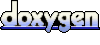 1.4.6
1.4.6