Defines | |
| #define | BubbleConf(a) |
Functions | |
| int | mt_BubbleCall (APPvar *app, char *help, int x, int y) |
| Display a bubble help. | |
| int | mt_BubbleModal (APPvar *app, char *help, int x, int y) |
| Display a bubble help in a classic formular. | |
| int | mt_BubbleDo (APPvar *app, OBJECT *tree, int __index) |
| alternative FormDo() function for BubbleGEM | |
| int | mt_BubbleAttach (APPvar *app, OBJECT *tree, int __index, char *help) |
| Link a bubble help to an object. | |
| void | mt_BubbleFree (APPvar *app) |
| release memory reverved by BubbleAttach(). | |
| int | mt_BubbleFind (APPvar *app, OBJECT *tree, int __index, char **help) |
| Find a bubble linked to an object. | |
| int | mt_BubbleEvnt (APPvar *app) |
| display the bubble help defined by BubbleAttach(). | |
| int | mt_BubbleGet (APPvar *app) |
| load the BubbleGEM daemon in memory | |
|
|
|
|
||||||||||||||||||||
|
Link a bubble help to an object.
|
|
||||||||||||||||||||
|
Display a bubble help.
The AES should not be stopped, that is the case with classic formulars which make use of wind_update() function, when the mt_BubbleCall() function is invoked. However, it is possible to call BubbleGEM from a classic formular with the mt_BubbleModal() function.
|
|
||||||||||||||||
|
alternative FormDo() function for BubbleGEM
|
|
|
display the bubble help defined by BubbleAttach().
#include <windom.h> void RightButton( void) { if( evnt.mbut & 0x2) BubbleEvnt(); } int main(void) { OBJECT *tree; ApplInit(); RsrcLoad( "TEST.RSC"); rsrc_gaddr( 0, FORM1, &tree); // Link the bubble help to objects ... BubbleAttach( tree, 0, "Formular background"); BubbleAttach( tree, OK, "An exit button"); // Create form FormCreate( tree, MOVER|NAME, NULL, "test", NULL, 1, 0); // Handle globally the MU_BUTTON event EvntAttach( NULL, WM_XBUTTON, RightButton); do EvntWindom( MU_MESAG|MU_BUTTON); while( wglb.first); BubbleFree(); // release the bubbles RsrcFree(); ApplExit(); return 0; }
|
|
||||||||||||||||||||
|
Find a bubble linked to an object.
|
|
|
release memory reverved by BubbleAttach().
|
|
|
load the BubbleGEM daemon in memory
|
|
||||||||||||||||||||
|
Display a bubble help in a classic formular.
If BUBBLE.APP is not present in memory, mt_BubbleModal() is not able to load it (because AES is stopped). So the BubbleGEM daemon can be launched prevously with the BubbletGet() function. Because the form_do() function can not handle the right mouse button event, WinDom offers an alternative function to display systematically bubbles with mt_BubbleAttach() and mt_BubbleEvnt() functions : it is the mt_BubbleDo() function. This function is not universal, for custom usage, write your own mt_BubbleDo() function (looking at the mt_BubbleDo() source code. This function is simple, it uses the functions of the AES form library. A complet example is given is the folder EXAMPLES/BUBBLE of the WDK package.
|
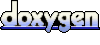 1.4.6
1.4.6