Functions | |
| void | mt_MouseObjc (APPvar *app, OBJECT *tree, int __index) |
| set the mouse cursor over the center of an object | |
| void | mt_MouseWork (APPvar *app) |
| display an animated buzy mouse | |
| void | mt_MouseSprite (APPvar *app, OBJECT *tree, int __index) |
| set a ICON as the new mouse cursor form | |
|
||||||||||||||||
|
set the mouse cursor over the center of an object
This function internally use mt_appl_tplay() to change the mouse position. This function may not work on some AESes which lack mt_appl_tplay. |
|
||||||||||||||||
|
set a ICON as the new mouse cursor form
Then, the icon data of this object is used as the new form of the mouse. |
|
|
display an animated buzy mouse
This function will transform the mouse cursor to one of these built-in sprite. The next call will display the following sprite, and so on... If you call mt_MouseWork() every 200ms, then you'll see an animation on the mouse cursor, with a refresh of one frame every 200ms. This may be used when your application is blocked doing a "long" work without interaction with the user while the work is not done. That way, the user will see that the mouse cursor is animated and so, the application is not dead. |
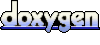 1.4.6
1.4.6