Data Structures | |
| struct | EVNTvar |
| Parametrization of mt_EvntWindom() calling. More... | |
| struct | EVNTvar |
| Parametrization of mt_EvntWindom() calling. More... | |
Functions | |
| int | mt_EvntWindom (APPvar *app, int __evnt) |
| handle AES events. | |
| int | mt_EvntWindomBuff (APPvar *app, int __evnt, short buff[8]) |
| int | mt_EvntAdd (APPvar *app, WINDOW *win, int msg, func_evnt proc, int mode) |
| add a function to a GEM event without data | |
| int | mt_EvntAttach (APPvar *app, WINDOW *win, int msg, func_evnt proc) |
| bind a function to a GEM event without data. | |
| int | mt_EvntDataAdd (APPvar *app, WINDOW *win, int msg, func_evntdata proc, void *data, int mode) |
| Add a callback function to event and its data to a window or to the application. | |
| int | mt_EvntDataAttach (APPvar *app, WINDOW *win, int msg, func_evntdata proc, void *data) |
| bind a function to a GEM event. | |
| int | mt_EvntDelete (APPvar *app, WINDOW *win, int msg) |
| Delete an event. | |
| void * | mt_EvntFind (APPvar *app, WINDOW *win, int msg) |
| find the first callback function bound to an event. | |
| int | mt_EvntExec (APPvar *app, WINDOW *win, short buff[8]) |
| Execute all functions bound to an event. | |
| void | mt_EvntClear (APPvar *app, WINDOW *win) |
| removes all defined events of a window or of the application. | |
| int | mt_EvntRemove (APPvar *app, WINDOW *win, int msg, void *proc) |
| Remove one callback function bound to an event. | |
| void | mt_EvntDisable (APPvar *app, WINDOW *win, int msg) |
| Disable all callback functions bound to an event. | |
| void | mt_EvntEnable (APPvar *app, WINDOW *win, int msg) |
| Enable all callback functions bound to an event. | |
| void | mt_EvntRedraw (APPvar *app, WINDOW *win) |
| execute functions bound to WM_REDRAW event. | |
| void | mt_EvntRedrawGrect (APPvar *app, WINDOW *win, GRECT *work) |
| execute functions bound to WM_REDRAW event. | |
|
||||||||||||||||||||||||
|
add a function to a GEM event without data This function is just a call to mt_EvntDataAdd() with parameter data set to NULL. |
|
||||||||||||||||||||
|
bind a function to a GEM event without data. This function is just a call to mt_EvntDataAttach() with parameter data set to NULL. |
|
||||||||||||
|
removes all defined events of a window or of the application.
|
|
||||||||||||||||||||||||||||
|
Add a callback function to event and its data to a window or to the application.
|
|
||||||||||||||||||||||||
|
bind a function to a GEM event.
A callback function has the following prototype : void function( WINDOW *win, short buf[8], void *data, APPvar *app); Here some examples of binding : // Define a global button event: EvntDataAttach( NULL, WM_XBUTTON, AppButton); // Define the button event of a window: EvntDataAttach( win, WM_XBUTTON, WinButton); // Define the window destroy event: EvntDataAttach( win, WM_DESTROY, WinDestroy); // Define a global event message (the application shutdown): EvntDataAttach( NULL, AP_TERM, ApTerm);
|
|
||||||||||||||||
|
Delete an event.
|
|
||||||||||||||||
|
Disable all callback functions bound to an event.
|
|
||||||||||||||||
|
Enable all callback functions bound to an event.
|
|
||||||||||||||||
|
Execute all functions bound to an event.
User is advised to execute an event mesag it is better to use mt_ApplWrite() instead of mt_EvntExec(). With mt_ApplWrite() we give the control to AES before to execute. With EvntExec(), events are executed directly. Some actions, as closing a window for example, can confuses AES if they are executed directly. And give the control to AES increases the multasking performance. Actually, mt_EvntExec() is used by mt_EvntWindom() to execute callback functions when an event occurs.
|
|
||||||||||||||||
|
find the first callback function bound to an event.
|
|
||||||||||||
|
execute functions bound to WM_REDRAW event.
|
|
||||||||||||||||
|
execute functions bound to WM_REDRAW event.
|
|
||||||||||||||||||||
|
Remove one callback function bound to an event.
|
|
||||||||||||
|
handle AES events.
As evnt_multi(), mt_EvntWindom() can be parametrized. The parametrization is performed by the variable app->evnt (see EVNTvar structure). Some events return additional informations. These informations are stored in the app->evnt variable too.
|
|
||||||||||||||||
|
|
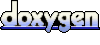 1.4.6
1.4.6