Functions | |
| void | mt_give_iconifyxywh (APPvar *app, INT16 *x, INT16 *y, INT16 *w, INT16 *h) |
| give a valid position where iconify a window | |
| void | mt_snd_rdw (APPvar *app, WINDOW *win) |
| send a WM_REDRAW message for the work area of this window | |
| void | mt_snd_arrw (APPvar *app, WINDOW *win, int msg) |
| send a WM_ARROWED message | |
| void | mt_snd_msg (APPvar *app, WINDOW *win, int msg, int par1, int par2, int par3, int par4) |
| send a message to itself. | |
| void | rc_set (GRECT *, int, int, int, int) |
| Initialize a GRECT data. | |
| void | rc_lset (LGRECT *, long, long, long, long) |
| Initialize a LGRECT data. | |
| void | w_getpal (APPvar *app, WINDOW *win) |
| save in a buffer the current screen color palette | |
| void | w_setpal (APPvar *app, WINDOW *win) |
| restore a screen color palette | |
| int | w_get_hndl (APPvar *app, WINDOW *win) |
| Returns the WINDOW's real AES handle. | |
| void | w_get_bkgr (APPvar *app, int of_x, int of_y, int of_w, int of_h, MFDB *img) |
| save a screen area | |
| void | w_put_bkgr (APPvar *app, int of_x, int of_y, int of_w, int of_h, MFDB *img) |
| Restore a saved screen area. | |
| int | keybd2ascii (int keybd, int shift) |
| get the ascii code of a keyboard event | |
| char * | conv_path (char *) |
| convert a file name between TOS and MiNT formats | |
| int | mt_ShelHelp (APPvar *app, char *file, char *chapter) |
| Interface to the AES helper service. | |
| int | mt_ShelWrite (APPvar *app, char *prg, char *cmd, void *env, int av, int single) |
| Launch GEM or TOS applications. | |
| void | mt_DebugWindom (APPvar *app, const char *format,...) |
| print formated string to debug output | |
| void * | Galloc (long size) |
| Allocate memory in global mode. | |
| void | mt_GrectCenter (APPvar *app, int w, int h, INT16 *x, INT16 *y) |
| Centering an area on screen. | |
| void | mt_ClipOn (APPvar *app, W_GRAFPORT *graf, GRECT *r) |
| set clipping area for drawing | |
| void | mt_ClipOff (APPvar *app, W_GRAFPORT *graf) |
| unset clipping area for drawing | |
| void | rc_lgrect2grect (GRECT *, const LGRECT *) |
| Convert the LGRECT values to GRECT. | |
| void | rc_grect2lgrect (LGRECT *, const GRECT *) |
| Convert the GRECT values to LGRECT. | |
| short | rc_lintersect (const LGRECT *r1, LGRECT *r2) |
| Compute the interesection of two LGRECT rectangles. | |
|
|
convert a file name between TOS and MiNT formats
Some examples:
|
|
|
Allocate memory in global mode.
For managing GEM message event pointing on shared data, WinDom reserves a buffer for this purpose (WinDom kernel can use it for special message) : the variable app->pipe (or gl_appvar.pipe) points to a 256-byte buffer allocated with Galloc().
|
|
||||||||||||
|
get the ascii code of a keyboard event
|
|
||||||||||||
|
unset clipping area for drawing
As for mt_ClipOn(), for most applications this function should not be use |
|
||||||||||||||||
|
set clipping area for drawing
This function is useless for most applications. Most of the time, application draw stuff to the screen only after a WM_REDRAW message, and in that case windom has already set the clipping area before inoking the callback function attached to the WM_REDRAW message. |
|
||||||||||||||||
|
print formated string to debug output
|
|
||||||||||||||||||||||||
|
give a valid position where iconify a window
{
short x,y,w,h;
give_iconify( win, &x, &y, &w, &h);
WindSet( win, WF_ICONFY, x, y, w, h);
}
Depending the OS, the way to compute the iconify position is different:
With PlainTOS, it is not necessary to have an iconify mechanism because mt_EvntWindom() offers to the user to iconify a window when the smaller widget is not present (by shift-clicking the closer widget). |
|
||||||||||||||||||||||||
|
Centering an area on screen.
User can change the way mt_GrectCenter() centers the areas by editing the variable windom.window.center in the WinDom configuration file. Windows and formulars can be centered at screen or in a corner, centered on the mouse sprite, one can leave the OS decide ...
|
|
||||||||||||||||
|
Interface to the AES helper service.
|
|
||||||||||||||||||||||||||||
|
Launch GEM or TOS applications.
In a multitask environnment, applications are launched in parallel. With the parameter single set to TRUE, applications are lauched in single mode. If the parameter av is set to TRUE, a VA_START message is sent to the GEM application if it is running. Otherwise, a FALSE value has the consequent to create multiple application. Note : if an VA_START is sent, one waits for AV_STARTED message, as stated by the AV-protocol and the function returns -2 if this message is not received. The parameter cmd describe the command line given to the application. The format is different of Pexec() or mt_shel_write() (ie the first character does not contain the lenght of the string).
|
|
||||||||||||||||
|
send a WM_ARROWED message
|
|
||||||||||||||||||||||||||||||||
|
send a message to itself.
|
|
||||||||||||
|
send a WM_REDRAW message for the work area of this window
|
|
||||||||||||
|
Convert the GRECT values to LGRECT.
|
|
||||||||||||
|
Convert the LGRECT values to GRECT.
|
|
||||||||||||
|
Compute the interesection of two LGRECT rectangles.
|
|
||||||||||||||||||||||||
|
Initialize a LGRECT data.
|
|
||||||||||||||||||||||||
|
Initialize a GRECT data.
|
|
||||||||||||||||||||||||||||
|
save a screen area
|
|
||||||||||||
|
Returns the WINDOW's real AES handle. To be used when sending a message to a WINDOW instance containing AES window handle (like e.g. snd_rdw()).
|
|
||||||||||||
|
save in a buffer the current screen color palette
|
|
||||||||||||||||||||||||||||
|
Restore a saved screen area.
|
|
||||||||||||
|
restore a screen color palette
|
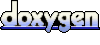 1.4.6
1.4.6